Quickstart
This quickstart will get you started with Buz, a multi-node Redpanda cluster, and the Redpanda console for rapidly bootstrapping a lightweight streaming stack.
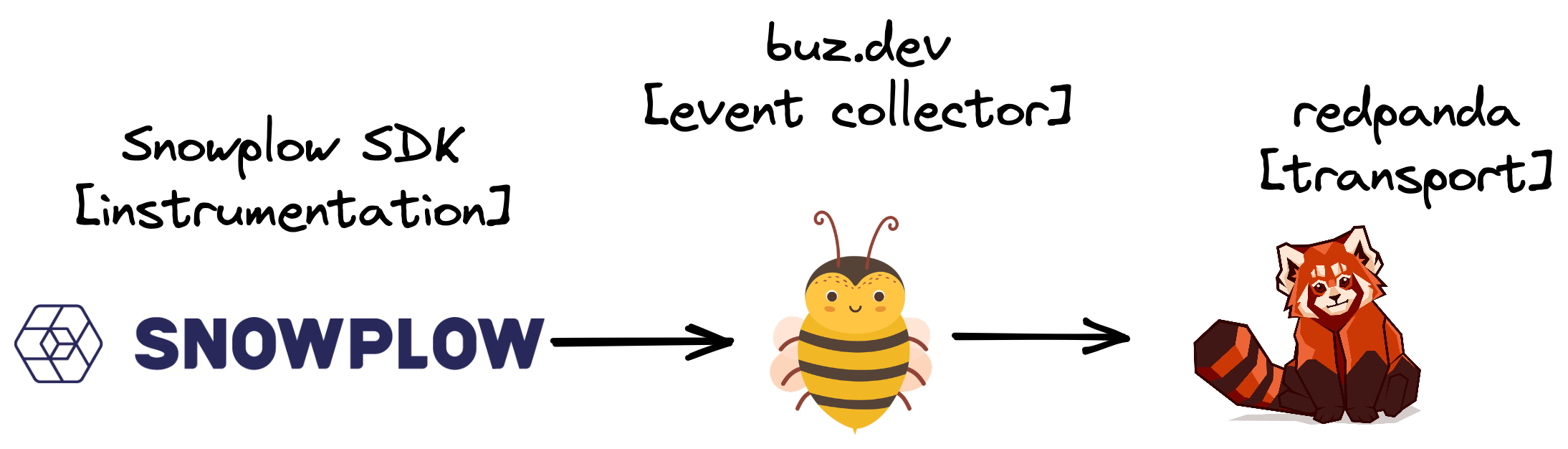
If you don't have docker and docker-compose you will need to install those first.
1. Clone the Buz repo
git clone git@github.com:silverton-io/buz.git && cd buz
~/code ❯❯❯ git clone git@github.com:silverton-io/buz.git
Cloning into 'buz'...
remote: Enumerating objects: 1324, done.
remote: Counting objects: 100% (1324/1324), done.
remote: Compressing objects: 100% (615/615), done.
remote: Total 1324 (delta 611), reused 1163 (delta 495), pack-reused 0
Receiving objects: 100% (1324/1324), 25.89 MiB | 4.35 MiB/s, done.
Resolving deltas: 100% (611/611), done.
~/code ❯❯❯ cd buz
2. Bootstrap Buz, Redpanda, and the Redpanda Console
docker-compose -f examples/quickstart/docker-compose.yml up -d
This step requires docker-compose.
~/c/buz ❯❯❯ docker-compose -f examples/quickstart/docker-compose.yml up -d
...
[+] Running 7/7
⠿ Container redpanda-3 Healthy 1.6s
⠿ Container buz-quickstart-ui Started 0.3s
⠿ Container redpanda-1 Healthy 2.1s
⠿ Container redpanda-2 Healthy 1.6s
⠿ Container console Started 2.3s
⠿ Container buz Healthy 3.9s
⠿ Container buz-quickstart-proxy Started
3. Send Events to Buz
The Buz quickstart serves an instrumented page to quickly start firing Snowplow Browser Tracker events located here: localhost:8081
The following events are tracked (using both the GET and batch POST capabilities of the Snowplow tracker):
- Page views
- Page pings (time on page)
- Transaction events and transaction item events
- Struct events
- Snowplow self-describing events
4. View Events in the Redpanda Console
The Buz Quickstart runs a Redpanda Console at localhost:8082.
Incoming events can be viewed in the console using the Topic Viewer:
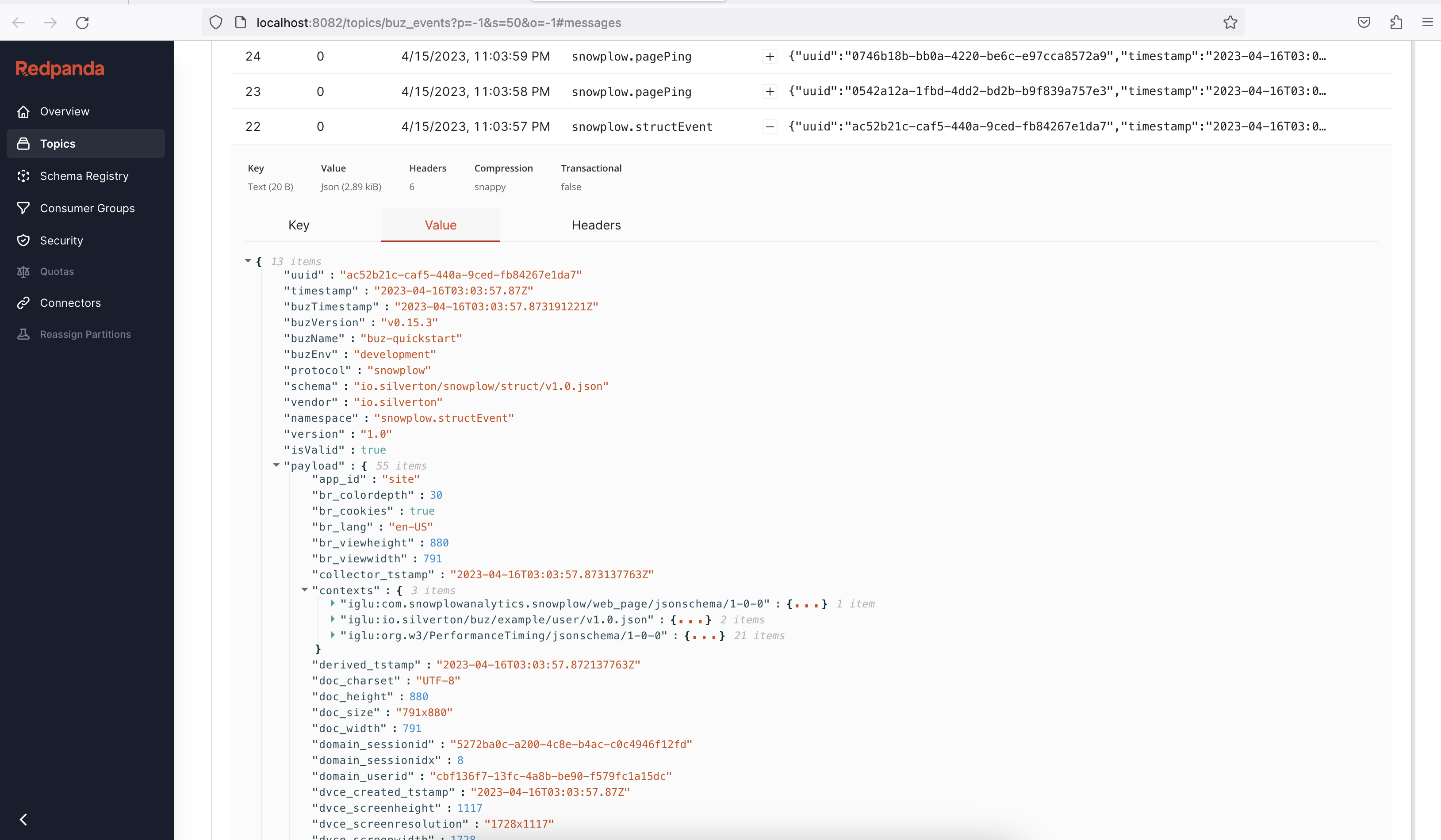
Next Steps
We are having fun building Buz. Want to know more?
- Sign up for Insiders-Only Updates
- Come chat on Discord
- Check out the Roadmap